The COP E-Bill – the good, the bad and the technical
The COP E-Bill has been in the pipeline for over a year. Stephanie Kaye, Legal Director at Clarion and PDF Working Group Member shares what practitioners need to know about the change, including when we can expect it and what it means practically for deputies.
When will it go live?
The consultation for the E-Bill concluded at the end of May 2022. It was then necessary for the E-Bill working group to meet and discuss the comments made about the E-Bill to decide if any further changes or tweaks were required. The working group consists of Costs Judge Leonard, Costs Officer Leggett, Costs Officer Prendergast, Richard Benn from CostsMaster (the software provider developing the E-Bill itself), Andrew McAulay from Clarion, Stephanie Kaye from Clarion and Ian Gibson from Irwin Mitchell.
Many useful observations were made during the consultation which needed to be incorporated or changed in the latest version of the COP E-Bill. This is a time-consuming process, coupled with the Costs Officer training needed at the SCCO, meaning that the final E-Bill is likely to launch in pilot form in the autumn, but an exact date is not yet confirmed. Once live, the E-Bill will be accepted by the SCCO for assessment but will not yet be compulsory.
What is so different about the E-Bill?
Simply put, the E-Bill is in Microsoft Excel format compared with the Microsoft Word format of the traditional COP Bill. Excel is much better for calculations and therefore provides a slicker, fresher alternative to the usual assessment whilst being equally as accessible by all. The benefits of the E-Bill include things like typed comments from the SCCO as to the reductions made, making it very straightforward to follow, and automatically recalculated Bills allowing you to instantly see what has been allowed on assessment.
There is a new requirement to tell the SCCO about the Protected Party’s asset value. This is to ensure that there are sufficient funds to meet the outcome of the assessment, but it also allows the Costs Officer to consider if the costs incurred are proportionate to the value of the estate – something that wasn’t quite so transparent before.
If it’s a general management year, you/the Draftsperson are required to input the OPG105 estimate in the Bill of Costs. Again, this is much more transparent and will allow the Costs Officer to easily see if you have exceeded your predicted costs, potentially making your costs vulnerable on assessment.
We are all familiar with some of the illegible comments of Costs Officers in the current Bills as we know them. The E-Bill provides a space for the Costs Officers to type their comments and justification regarding the reductions made and after assessment, a table of findings (Tab 15) will be populated with the relevant reductions which apply to your case. This not only means that you know what is reduced, but also why. The table of findings looks something like this:
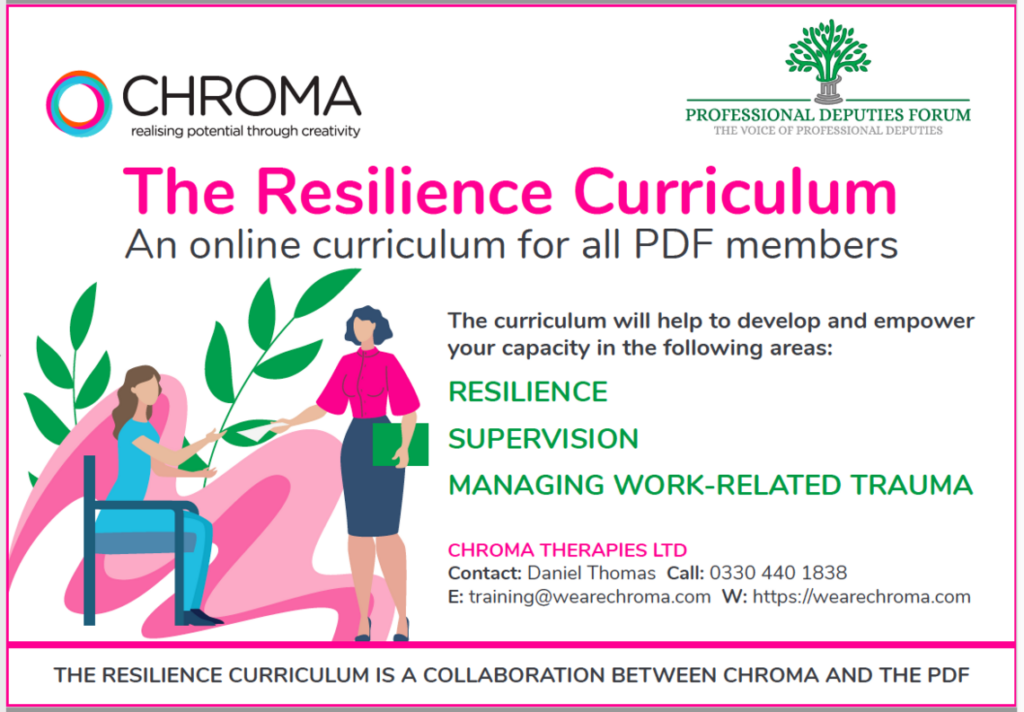
There are also several handy things to note about the E-Bill, too. This has been developed to be very user friendly and efficient, with many, many meetings in the background to test different functions and ensure it works. One useful tool is that there is an email address box on the front of the Bill. This is the email that the assessed Bill of Costs will be sent to at your firm and it’s up to you to choose a suitable address, meaning that there are no waiting times following the outcome, speeding up the process.
It is expected that the E-Bill will be signed electronically as it is not possible to add a wet signature to an E-Bill. Tab 11 is the traditional certificates page that we are all familiar with.
Practically, how does it work?
As for the content of the Bill, this remains largely unchanged, however it is presented in a different way. Tab 6 of the Bill shows all work undertaken collectively in various columns, collating the previous documents schedule and party work that we are used to seeing separately. This can look quite overwhelming, particularly if it’s a bigger case, but the filter options will assist the Costs Officer in narrowing down what exactly they are looking for. One addition within the E-Bill is the requirement for an activity code to be selected for each entry of time by the Draftsperson, allowing the Costs Officer to filter by that activity on assessment to see alternative filters of the work undertaken (for example, they may wish to filter by ‘travel’ allowing them to see the overall cost of travel incurred, regardless of which party it is accrued against). A table of what these activities are is in Tab 16. The E-Bill is much more flexible than the previous Bill in this regard, as there are multiple categories which could be used to filter specific work types or parties, allowing the Costs Officer to undertake a more robust assessment.
The E-Bill is colour coded in columns, separating the columns of the work as claimed and which columns are exclusively for the Costs Officer’s use. The blue columns (time allowed, fee earner allowed and fee earner rate allowed) can be edited by the Costs Officer as they see fit. Again, the transparent nature of the E-Bill will then clearly show what was previously claimed against what was allowed by the Costs Officer in those different columns. Any cells edited by the Costs Officer are then highlighted in yellow, clearly showing where the Bill has been reduced or changed.
Once the Costs Officer has undertaken their assessment, this auto-populates a Bill breakdown in Tab 7 showing what was claimed and what was allowed as a whole. There is also space here for the Costs Officer to give any directions, which are easily missed in the current Bill of Costs as they are not always legible.
The E-Bill then goes on to provide various summaries, mainly to allow other ways of filtering depending on what the Costs Officer wants to review and/or what the firm wants to see has been allowed. It provides an activity summary (Tab 8), a communications summary which is similar to the traditional layout of the standard Bill of Costs broken down by parties (Tab 9), and a fee earner grade summary (Tab 10) which may assist some firms with Billing after assessment.
Tab 12 of the E-Bill is the traditional Bill summary required by the SCCO after assessment when requesting the Final Costs Certificate. Again, this is auto-populated with the costs allowed following assessment, avoiding the usual administrative work.
Tab 13 is the traditional Final Costs Certificate and again, this is auto-populated with the costs.
How will this impact COP practitioners?
The E-Bill will make life easier for the Deputy and their team. The assessment will be returned quicker, the comments will be legible and the assessment is automatically recalculated, dramatically reducing the administrative burden. It will take more time for the Draftsperson to prepare the Bill as a result of the activity breakdown required.
Deputies must be mindful of their OPG105 estimates (if a general management case) as the Costs Officer will have greater visibility of the costs incurred compared with what was predicted, which could potentially result in sizeable reductions to the Bill if the estimate was incorrect and not revised during the year.
Ultimately, the introduction of the COP E-Bill will be positive for professional Deputies and the change should be embraced by all. If you have any further questions regarding this article or the E-Bill, please contact Stephanie Kaye directly.
